A lot of this week was spent getting Bleed 2 hooked into the Steam API. I can’t really show the behind-the-scenes of how this works, since I’m pretty sure it’s against the Steam contract, but hey! Look at the results!
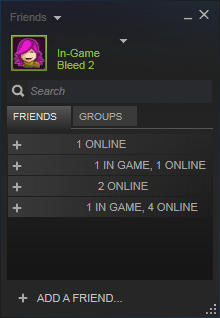
Maybe not much for you to get excited about, but it pumps me up seeing the title of my game there!

I got things like achievements working, even though I don’t have any actual achievements designed or coded yet. I also implemented cross-platform cloud saving, so your save files should follow you no matter where you go or what computer you’re on! (Creepy!)
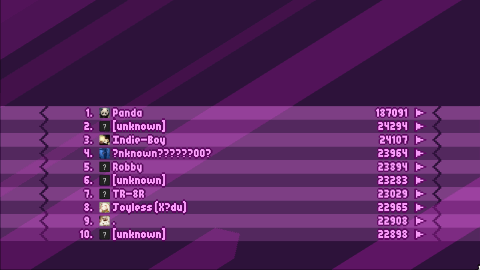
Finally I worked on leaderboards, which turned out to be a much bigger headache than I anticipated! I mean, getting them displaying here was fairly easy (I’m using the Bleed 1 leaderboards to test it for now, since there aren’t any for Bleed 2 yet…) but actually coding and laying out the menu in an effective, understandable way has proven pretty difficult!
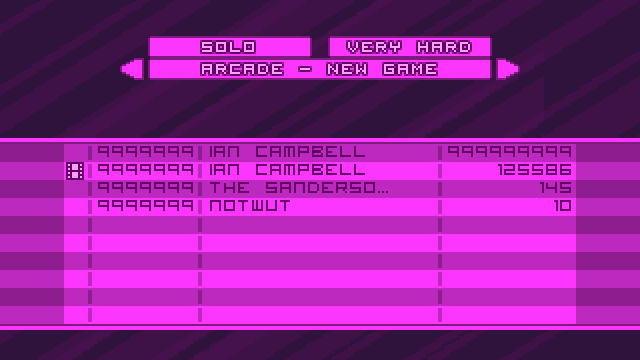
I started with this ugly piece of poop. It looks pretty ‘Bleed 1’ to me. The buttons are also confusing — you can scroll left/right to change the value of the ‘ARCADE – NEW GAME’ category, but not the two above it (since that’s how you’d move between them.)
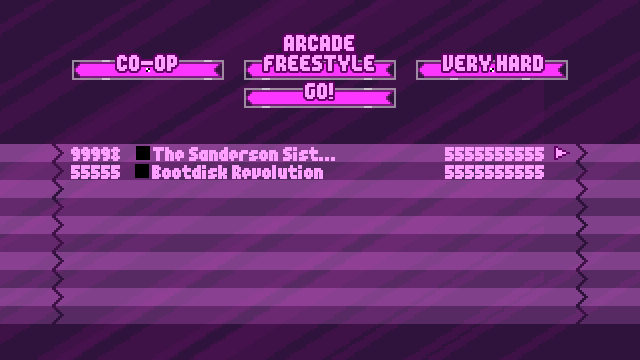
Looking better with clearer buttons, and an added ‘GO!’ button for when you’re ready to look up the selected leaderboard.

…and this is the mock-up I’m settling on for now. You scroll up/down to change all categories, and the ‘GO!’ button has been ditched since it’s the only thing that can possibly happen when you press a button to mean ‘OK’. I’ve also added buttons to switch between leaderboards for score and time, and to find you or your friends’ scores. The ‘play’ arrow icon on the far right is what I’m using for now to indicate an entry has a replay attached to it (wishful/hopeful thinking!)
Seeing this technical stuff come together can be pretty exciting, but I’m also trying to get it out of the way so I can spend the home stretch of development focusing on the actual game! Win-win!
