Personal life and the holiday season got slightly in the way of work this week, but I did get stuff done, including finishing level 2! Yaaaay!
Since I don’t have as much to say as I’d like to this week, I thought I’d take the opportunity to touch on a few improvements I’m making to Bleed 2 to make it more accessible. No, I’m not talking about difficulty or whatever. Take a look at this:
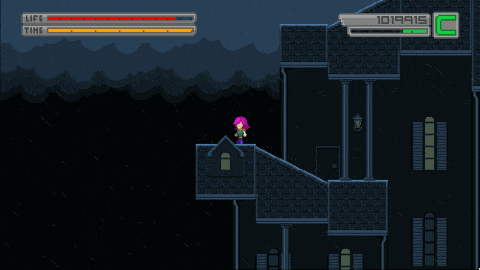
Yeah. So what? Well, after Bleed was released, a review by the Indie Gamer Chick brought to my attention that scenes like this could actually cause major issues for gamers with epilepsy or other conditions. The flashing graphics and fast, repetitive patterns have the potential to really mess with people. It’s obviously not my intention to cause anyone pain, and I want as many people as I can get to be able to play Bleed 2, so I’m including a few options that will hopefully make this possible.
Screen Flashing
Bleed 2 actually features a lot MORE screen flashing than the original Bleed. I mean, it isn’t insane flashing everywhere, but there is a flashing effect that accompanies certain powerful attacks, as well as a few environments that feature flashing effects like lightning, etc. It seems extremely important to have some kind of switch to disable that. So, there is.
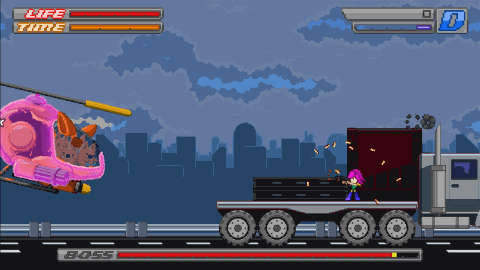
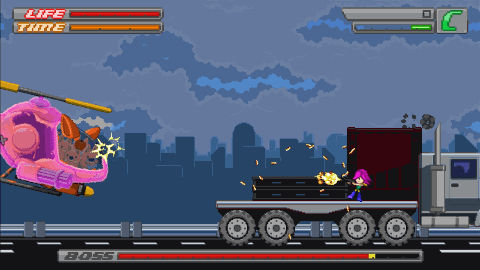
Screen Shaking
Bleed 2 also has an awful lot of screen shake going on! Again, mostly subtle, to help convey the feeling of cars traveling on a road or pistols firing or whatever, but also some big moments for powerful hits. This too can be disabled, or, if you’re a really big fan of screen shake, it can also be jacked up beyond normal values.


Motion Reduction
And from looking at those gifs, you may be able to guess that tell Bleed 2 is going to take place in a lot of fast-moving areas. I’m trying to find background movement values that convey a sense of speed, but also don’t make people want to throw up — to say nothing of people with a condition that could be aggravated by this kind of movement. So, there will be an option to greatly reduce the motion of the backgrounds, too. It might look a little silly, but at least more people may be able to play.
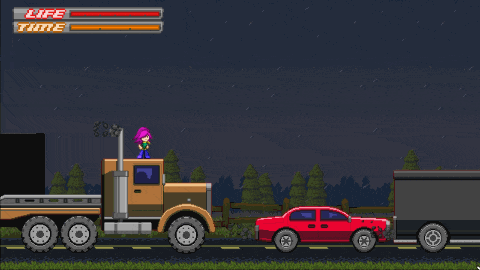
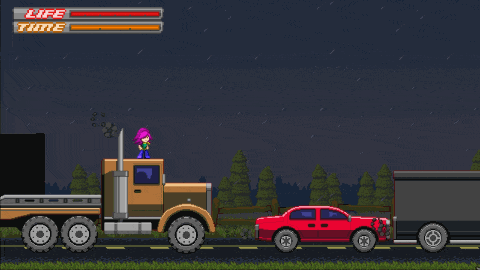
And there you have it! A few ways in which I’m trying to make Bleed 2 more accessible to a wider audience.
If you’d like to read further about gaming with epilepsy, the Indie Gamer Chick has an article about it on her site.
There’s also this really awesome page full of ideas for developers looking to make their games more accessible.
Merry Christmas to all, and to all a good week!
