This week I created another animated scene. I even streamed a day of the work! The video isn’t exactly action-packed, but if you want to watch, it’ll be on my fancy new Twitch page for a week or two. (I concluded it by playing through the first level, so that might interest you!)
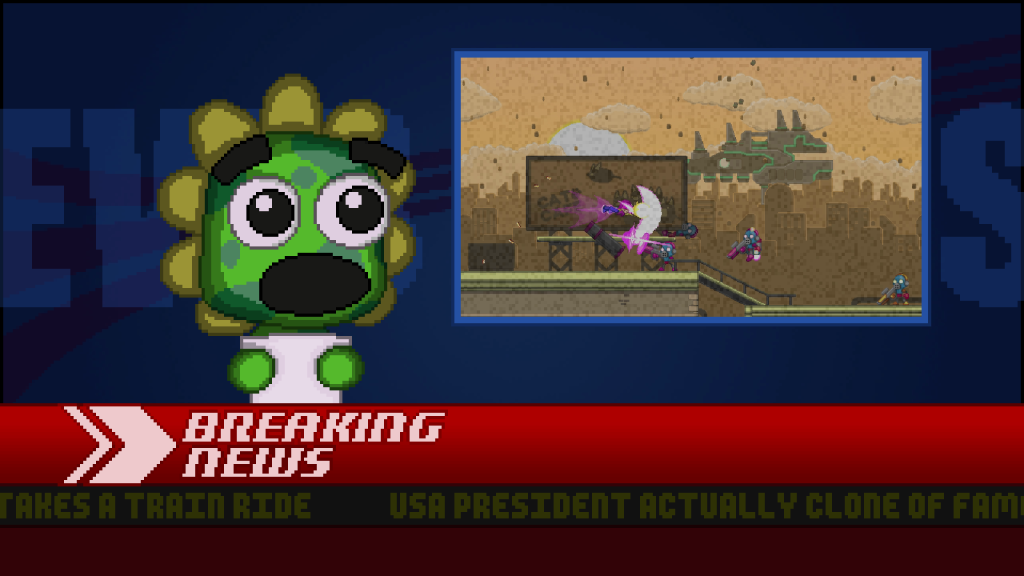
I call this scene an ‘intermission’ because it plays between levels to give you a little break. The world is under attack, and Wryn is the greatest (and only) hero they have, so the world is watching and reporting on her every move! I think it’s really cute, but it’ll also help people who care about story, clearing up questions players may have and filling in the blanks for anyone who didn’t play the original Bleed. Of course, if you don’t care about the story you can skip this with the press of a button (or just play Arcade Mode.)
The process of making of these animations was the same I used for the main menu, so I won’t cover that ground again too much.
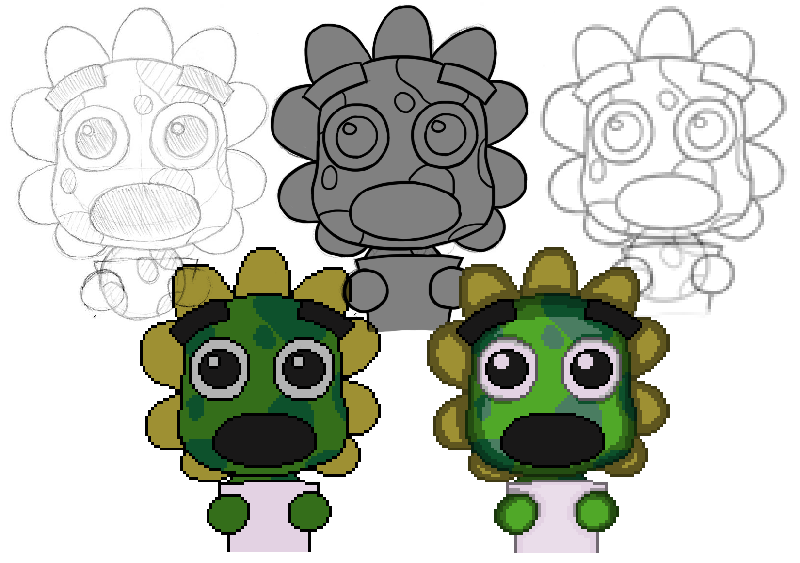
There’s the process above, and the final sprite sheet below! There are variations for his eyes and mouth, so he can blink and talk.
![]()
What is different is the footage on the news screen! That’s not a pre-captured screenshot, it’s taken from a playthrough I had just finished!
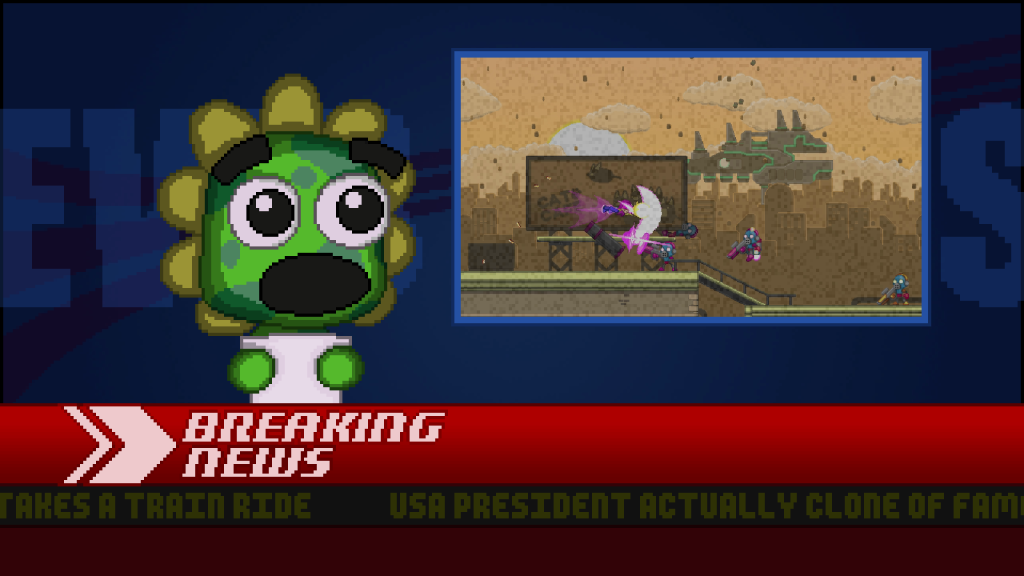
While you play Bleed 2, the game is constantly analyzing the action going on, summing it up in an “intensity level”. The more enemies and bullets there are on-screen, the higher the intensity. Actions like dodging an attack or reflecting a shot also increase the intensity. The game is always searching for the moments of greatest intensity and saving screenshots of them to be used in the intermission.
You can see the “most intense” screenshot being updated as I play here.

Sorry the gif is so short, but they get pretty big, even when heavily compressed! I think you get the idea, though.
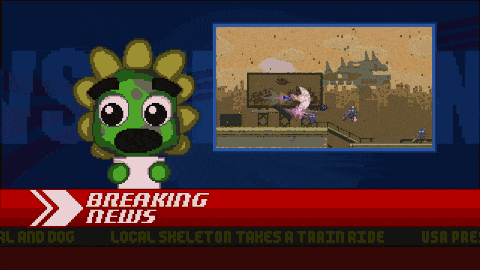
Once the level has concluded, it all comes together into the intermission!
I didn’t finish as much as I wanted — Plucky (the newscaster) has many emotions and animations, but there isn’t a way to trigger them (or even have his dialogue appear) yet. Switching between screenshots also isn’t possible, and it would also be nice if the screenshots could zoom in to focus on Wryn a bit more. I did get a lot done though, including all Plucky’s animations and the subtle touches like the news ticker at the bottom, the static noise on the footage and the moving background elements.
I’ll start next week by finishing it off. After that, I’m not sure what I’ll do. Exciting!
